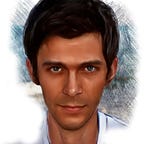CRACKER: keep track of all your crypto assets in one place
Many of you probably have cryptocurrency. And you probably keep it in different places: some of it is in a cryptocurrency exchange, some of it is in a browser wallet like Metamask, and some of it is in a hardware wallet like Ledger or Trezor. And I assure you, there are still places to store your crypto that you’ve already forgotten about. It could be some decentralized exchange (DEX) you used to put something in, a mobile wallet app like Trust Wallet or CoinList that holds tokens you forgot about a year ago. And you probably also have NFTs. That’s an asset, too. Moreover, these NFTs can be stored both in your wallet and on the NFT-marketplace. On the one hand, it’s good that all of our cryptos are dispersed into different “baskets”. But on the other hand, it’s very hard to know what the total balance of all our cryptocurrency savings is. And, in general, it would be great to somehow bring all this crypto into one place and keep track of it. And preferably, it should not be an Excel spreadsheet, but some kind of handy application. That’s exactly the kind of application I’m going to tell you about today.
It is a very simple and handy application with a “tasty” name CRACKER. So what’s the point of this application? The point is in the name itself: CRACKER (derived from the words: crypto and tracker) allows you to track your cryptocurrency assets. The app allows you to collect all your cryptocurrencies scattered across different blockchains and wallets in one place and track them in real-time in one easy-to-use interface. You will be able to see the total balance of all your assets, as well as the balance of each wallet separately, taking into account the current rate of each cryptocurrency. In addition to that, you can see the change in the total balance of all your crypto assets over the last 24 hours.
What is the advantage of CRACKER compared to the usual portfolio trackers from Coingeco, Coinmarketcap, and their counterparts? The thing is that in order to add your assets to your portfolio at the above-mentioned sites, you have to enter the amount available in your wallet yourself. This is very inconvenient: every time your wallet balance changes, you’ll have to update your data manually. With CRACKER, this process is automated. When you add a wallet, you simply select a blockchain and enter your wallet address. Then, all the data is automatically loaded from the blockchain and the actual balance is displayed. If any transaction is made, the balance also changes. This way, you always see the current balance of all your assets.
Also, the application has a very user-friendly and clear interface. I liked the graphical display of all the wallets on a multicolored doughnut-shaped chart. By the way, CRACKER can be used on all devices: smartphones, tablets, laptops, and desktops. CRACKER works as a web app and you can always access it from your browser, no installation required. You can log in to the app via your Metamask Wallet. Best of all, the app is completely free. Right now CRACKER is in a beta testing phase and you can become early adopters and try it out. At the time of writing this article, CRACKER supports the following blockchains: Bitcoin, Ethereum, Solana, Litecoin, Dogecoin, NEAR Protocol, Avalanche, and Polkadot. The project is actively developing and soon new blockchains will be added, such as Binance Chain, Cardano, Cosmos, Fantom, XRP, Polygon, Bitcoin Cash, Terra, and others. Also, some very cool features will be added soon: this is the ability to display NFT tokens and instant notifications of balance changes.
It is worth saying a few words about the disadvantages of the application. First of all, the app only displays the balance of “native” blockchain tokens. For example, if you add a Solana blockchain wallet to the app, you will see the balance of SOL tokens, other tokens available on the wallet (SPL tokens) will not be displayed. Second, there are only 8 cryptocurrencies (blockchains) available, which is not enough. For example, I have WAVES tokens, which I would also like to add to my portfolio. I hope the developers will fix these shortcomings shortly.
This concludes my review. I hope that the CRACKER app will help you to organize your portfolio and keep track of all your crypto in one place.
If you like the app, you can vote for it on Product Hunt