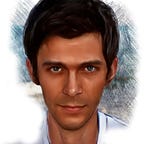How to stake SOL and how to choose the right validator (by Solana Mainnet Validator)
Hello! My name is Sergey Auts. I am a Solana Mainnet Validator. In this step-by-step guide, I’ll walk you through how you can stake your Solana (SOL) using Phantom Wallet. Then I’ll show you how to choose the right validator.
Why Phantom?
The easiest and safe way to stake Solana is to use a Phantom wallet. This is the most popular Solana wallet and it works inside your browser.
What is the advantage of staking through a Phantom wallet? Firstly, it is very fast and easy. Secondly, you do not need to register anywhere and leave your data, including your email. Thirdly, unlike staking on the cryptocurrency exchanges (such as Binance or FTX), you do not risk your money, because you delegate your stake directly to the validator. And last but not least! You can choose which validator you delegate your stake to. Yes, when staking with Binance or FTX you cannot choose a validator: they assign you to their partner validator.
1. Install Phantom Wallet
To install Phantom go to https://phantom.app/ and press the “Add to Chrome” button and install the browser extension:
Phantom supports all popular browsers such as Chrome, Brave, Firefox, and Edge!
2. Deposit your SOL to Phantom Wallet (skip to step 3 if you already have SOL in your wallet)
After you have installed Phantom you will have to deposit SOLs to your new wallet. To do this you should simply withdraw your SOLs from the cryptocurrency exchange of your choice. I will show you how to do this using the Binance exchange as an example.
Go to https://www.binance.com/, login to your account, and make some easy steps:
- First, select “Fiat and Spot” from the “Wallet” dropdown menu:
2. Select the “Withdraw” button:
3. Select coin to withdraw (SOL):
4. Open your Phantom wallet and copy the address of your wallet:
5. Paste your Phantom Wallet address to the “Withdraw to” field:
6. Be sure to choose “Solana network”:
7. Enter the amount of SOLs to withdraw and press “Withdraw” button:
Wait for a while and check your Phantom wallet balance:
After you have deposited SOLs to your Phantom wallet, we can proceed to the next stage — staking!
3. Stake with Phantom
As I promised — it’s very easy and fast! Open your Phantom Wallet and click on Solana row:
Press “Start earning SOL:
Now it’s time to choose a validator! You can choose from the list of validators or just type in the validator’s name in a search field:
I will choose my favorite validator — Sergey Auts 😉:
Choose how much SOL you’d like to stake and press the “Stake” button:
Now wait a few seconds until you see a green checkmark:
That’s all! Your SOL will begin earning rewards in the next couple of days once the stake account becomes active.
Staking with Phantom is easy and safe! You don’t risk anything, because at any time you can unstake your SOL back!
To unstake your SOL follow these easy steps:
- Click on your Solana token balance in your wallet.
- Click the “Your Stake” row.
- Choose the validator or staking account you wish to unstake with.
- Click the purple “Unstake” button in the bottom right.
How to choose a validator?
There are 1299 validators in the Solana Mainnet Beta so far. You need to be very careful when choosing a validator because the amount of your staking rewards depends on it. Here’s what to look at when choosing a validator.
There are two most important metrics reflecting Solana network validators’ performance: downtime duration (node delinquency/unavailability duration) and skip rate (measuring how frequently a node fails to produce a transaction block which is subsequently confirmed by consensus on the network).
to be continued…